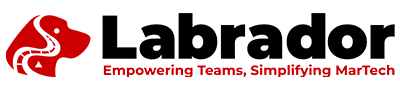Introduction
For many medium-sized businesses, there is often confusion around when to use a content management system (CMS) versus a customer relationship management (CRM) platform. This article will clarify the differences between CMS and CRM, share lessons learned from the logistics industry, and explore how CRM logistics can create efficiencies compared to the CMS approach. By focusing on CRM-driven logistics, businesses can save money, enhance team satisfaction, and maximize campaign results. According to CRM.org, only less than 40% of businesses fully adopt CRM systems due to perceived challenges, yet those that do report up to a 29% revenue increase through better internal management and automation. CRM logistics, by automating data management and workflow processes, essentially provides the same value to internal business processes that a logistics company offers to supply chain management.
Defining the Terms
Before we delve into the why, it’s important to establish what we’re really talking about. A CRM—Customer Relationship Management system—is designed to help businesses manage customer interactions, track leads, automate sales processes, and build a robust sales pipeline. CRM systems focus on managing customer relationships, tracking sales, and supporting customer service, thereby enhancing customer relationships.
CMS—Content Management System—is a platform that helps manage the creation, editing, and publication of digital content. CMS tools are often used to publish blogs, manage landing pages, and handle website content. While they are great for content delivery, they do not provide the operational benefits and workflow efficiencies offered by CRMs.
The key distinction lies in their scope and influence on business logistics. CRM focuses on managing customer relationships and supporting customer-facing activities, while CMS tools are oriented towards managing and delivering content. For medium-sized businesses that need to streamline customer management, adopting a CRM-first approach provides more measurable returns than prioritizing a CMS.
Understanding the Flaw
Many businesses invest in a CMS or marketing automation tools like MailChimp or Hubspot thinking these tools will solve all their digital needs holistically. The issue with this approach is that while a CMS or marketing tool provides a user-friendly way to manage and distribute content, it doesn’t do much to optimize how your internal processes work. The flaw becomes particularly evident in team management—where CMS and marketing automation tools do not provide support for internal workflows like tracking customer interactions, automating follow-ups, or managing sales data.
Data from Light-IT reveals that manual data entry is cited as the biggest CRM challenge by 23% of users, but the benefits of automation through CRM far outweigh the initial difficulty of adoption. Sales teams can spend over 18% of their time on CRM systems, and adopting automation tools could significantly reduce this burden, improving productivity and job satisfaction.
CMS platforms are great for content and campaign management but aren’t designed to enhance internal sales and marketing processes in the same way that a CRM can. They lack critical features such as lead scoring, personalized customer follow-ups, and real-time data analytics that help sales and marketing teams work more effectively. As a result, the operational inefficiency caused by relying heavily on a CMS or marketing automation tools for functions better suited to a CRM is a hidden but significant drawback.
The Essential Element
The missing element that unlocks efficiency in business operations is logistics management within CRM systems. CRMs provide a centralized database for all customer interactions and automate repetitive processes like follow-up reminders, lead assignments, and sales updates. This means employees can dedicate their time to more strategic, value-adding activities rather than spending hours managing workflows manually.
For logistics companies, a CRM helps manage shipping details, customer inquiries, and operational workflows seamlessly. Medium-sized businesses can learn from these practices: using CRM logistics to ensure data flows seamlessly across departments, eliminating the “silos” that often hinder efficiency.
CRMs offer integrated features like automated follow-up reminders, AI-driven insights, and workflow automation that cut down on manual work by up to 30%, directly translating to cost savings. This is the secret ingredient that many companies overlook—the internal process improvements that only a CRM can bring.
Aligning with the Trend
The trend is increasingly clear: businesses are moving towards more integrated and efficient solutions. As companies scale, the need for sophisticated workflow management grows, and relying solely on CMS or marketing automation tools for operational support becomes a hindrance rather than a help. According to SelectHub, automation and integration are key for future-proofing businesses, with the CRM market projected to hit $50 billion by 2025.
Moreover, mobile CRM usage is growing, giving businesses access to real-time data, enabling faster response times, and supporting on-the-go operations, which is crucial for a dynamic work environment. CMSs and marketing automation tools, while great for content and campaign management, do not address this need for operational integration.
The Case for Change
So why change now? Because failing to optimize internal workflows is costing your business money and employee satisfaction. Automation is key. CRM systems—by integrating tools like marketing automation, AI, and customer data analysis—offer a more dynamic approach than CMS or marketing automation tools for mid-sized businesses. They provide tools that empower your teams, rather than just distributing content.
A 2024 report by Insightly found that businesses that automated CRM processes reported a 25% increase in operational efficiency and significant reductions in manual errors. CRM automation tools are the future of managing both customer relationships and internal operations effectively.
Success in Practice
A notable case study that demonstrates the effectiveness of CRM logistics is DHL, a global logistics company that has leveraged Salesforce CRM to streamline its customer interactions and improve operational efficiency. By integrating Salesforce CRM, DHL was able to consolidate customer data across different business units, providing a 360-degree view of each customer. This integration enabled DHL to automate its customer service processes, reducing response times significantly and enhancing the overall customer experience. According to Salesforce, DHL experienced a marked improvement in customer satisfaction scores and a reduction in manual processing errors, thanks to the automation capabilities of the CRM.
Moreover, DHL used the CRM to better align its logistics operations with customer expectations. Predictive analytics provided by Salesforce allowed DHL to anticipate customer needs more accurately, optimizing both resource allocation and delivery routes. This proactive approach not only reduced operational costs but also improved delivery times, leading to higher customer retention rates and increased profitability.
For a medium-sized business, adopting a CRM-driven logistics approach offers similar opportunities: using a CRM to manage customer interactions comprehensively allows businesses to track every aspect of the customer journey. Data transparency, automation, and efficient communication all contribute to smoother operations and better outcomes, just as demonstrated by DHL.
A Roadmap to Success
Step 1: Define Key Operational Needs Identify which internal processes need optimization. Is it customer follow-up, lead assignment, or data integration?
Step 2: Choose the Right CRM Tool Evaluate tools like Zoho CRM, HubSpot, or Microsoft Dynamics based on your needs. If you need a scalable option, look for customizable workflows and AI features.
Step 3: Implement Workflow Automation Use the CRM to automate repetitive tasks such as lead assignment, email follow-ups, and campaign tracking.
Step 4: Integrate with Existing Tools Sync your CRM with existing software—such as accounting systems or helpdesk tools—to create a seamless flow of information.
Step 5: Train Your Team Conduct workshops to familiarize your team with CRM functionalities, focusing on automating workflows to reduce manual labor.
Step 6: Monitor and Measure Performance Track metrics like task completion time and customer response rates to assess the impact of CRM on your workflow efficiency.
Step 7: Adjust as Needed Make iterative changes to workflows based on feedback and measured performance data.
Conclusion
Now is the time for medium-sized businesses to rethink how they use digital tools. The efficiencies provided by CRM logistics can translate to better team satisfaction, reduced costs, and improved campaign success. By fully adopting CRM systems and focusing on their operational logistics, businesses not only streamline internal processes but also create a solid foundation for growth.
Consider this your opportunity to align with evolving trends and equip your business for the next level of operational efficiency. It’s time to leave behind old habits that limit your potential and take actionable steps towards a more integrated and optimized future.